- Products
Automate any process, anywhere Streamline complex, mission-critical workflows with the Agentic Process Automation System. Explore the Platform Explore the Platform
- AI System
- Build AI Agents
Automate advanced tasks with AI Agent Studio.
- Streamline workflows
Rapidly design and deploy with Automator AI.
- Process complex documents
Extract and organize data with Document Automation.
- Discover opportunities
Identify inefficiencies with Process Discovery.
- Orchestrate automations
Centralize initiatives with Automation Workspace.
- Build AI Agents
- Automation System
- Govern programs
Establish frameworks and oversight with CoE Manager.
- Automate from any app
Get AI-powered assistance with Automation Co-Pilot.
- Speed workflows with cloud
Power instant data exchange with serverless Automation Anywhere Cloud Service
- Unify systems
Connect applications and workflows with seamless integrations.
- Govern programs
- View all Products
-
- Solutions
Featured Solutions
 Google Cloud Google Cloud and Automation Anywhere empower enterprises to fast-track their AI + Automation journey. Google Cloud
Google Cloud Google Cloud and Automation Anywhere empower enterprises to fast-track their AI + Automation journey. Google Cloud Amazon Web Services Streamline workflows, reduce costs, and make automating even easier when you combine the Automation Success Platform with AWS Amazon Web Services
Amazon Web Services Streamline workflows, reduce costs, and make automating even easier when you combine the Automation Success Platform with AWS Amazon Web Services- By Industry
- By Function
- By Technology
- View all AI Solutions
-
- Resources
Get Community Edition: Start automating instantly with FREE access to full-featured automation with Cloud Community Edition.
Featured
 Named a 2024 Gartner® Magic Quadrant™ Leader for Automation. Celebrating Six Years of Recognition as a Leader. Download report Download report
Named a 2024 Gartner® Magic Quadrant™ Leader for Automation. Celebrating Six Years of Recognition as a Leader. Download report Download report - Customers
New & improved certifications
 Give yourself a competitive advantage with Automation Anywhere's industry-recognized certifications.Explore Certifications Explore Certifications
Give yourself a competitive advantage with Automation Anywhere's industry-recognized certifications.Explore Certifications Explore Certifications - Company
Get in touch with us Get help, know more, learn, ask questions, or just say Hi! Contact Us Contact Us
- Get To Know Us
- Announcements
- Society
-
Blog
7 Factors That Affect the TCO of RPA in the Cloud

Your company is considering a cloud implementation of Robotic Process Automation (RPA). Good choice. RPA in the cloud offers many potential benefits, including cost savings on capital expenses, the ability to easily scale, increased productivity and efficiency, and more.
So what will it cost to take advantage of cloud automation? To get an accurate picture, you need to look beyond the licensing price of an RPA platform and infrastructure costs. The visual below gives you an idea about the cost components and how much they affect the total cost of ownership (TCO) for a cloud implementation of RPA.
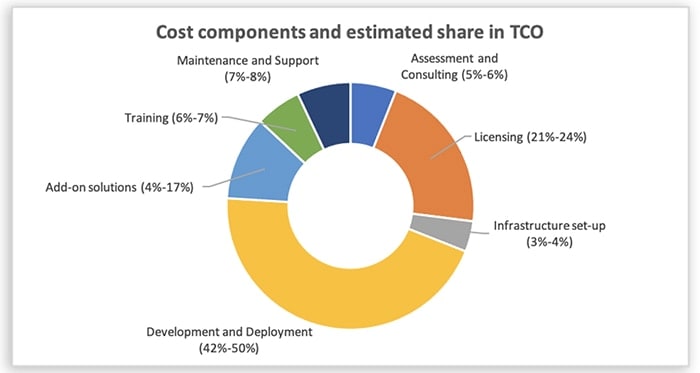
The percentages for the cost components will change if you go for an on-prem model. But research suggests that a cloud-native implementation can deliver significant TCO reductions in the range of 21%-27%.
Here are the factors from the graphic to consider:
#1 Assessment and consulting
This factor includes the cost of selecting a suitable RPA vendor along with studying the regular processes in the company to find automation-worthy ones. If you’re hiring a third-party service provider for the job, consider the amount you would pay for the consultants. For a center of excellence model, the time and effort spent by the SMEs and analysts to identify process opportunities would be included. A company could save on this cost by automating process discovery, which could also make deployments faster and more accurate.
#2 Licensing
This factor includes the expenses incurred to purchase the core components of the RPA solution, such as the orchestrator, designer, and Bot Runners. In addition, consider the cost of adding a high availability/disaster recovery component to help ensure business continuity. It could be integrated with the RPA solution in a cloud deployment.
#3 Infrastructure set-up
Figure the cost of setting up the system, including desktops, servers, and virtual machines. The type of deployment will have a large effect on this cost. If a company opts for cloud deployment, it could save on capital expenses such as hardware. You should also consider the operating system that your RPA vendor supports. If it only supports Windows and your existing machines run on MAC or Linux, estimate the cost of making a move to Windows.
#4 Development and deployment
This factor refers to the costs associated with developing, configuring, and moving software bots from conception to production. The cost varies based on how the development is done. For example, having an in-house development resource could cost less than hiring a third-party service provider. If a development platform comes with user-friendly features, such as an easy drag-and-drop user interface, the in-house resource could include business users transformed into citizen developers.
Consider how easily the solution can be integrated with your existing applications. Does the integration need to be configured, or is the solution ready out of the box? Can you reuse the bots and the code snippets? These points can make a huge difference to your development time and related costs.
#5 Add-ons
Every other component required to complement your automation project will come under this category. Depending on the project requirement, it can vary from an intelligent document processing solution, an analytics platform (to keep track of the bots, performance, and ROI), and a process discovery tool. Consider the number of vendors you’re dealing with here because if their solutions are not integrated already, you may need to spend more on deployment and maintenance.
#6 Training
If a company is opting for automation, the employees need to be trained on that specific solution. Therefore, the availability of online training sessions—webinars, on-demand materials, or vendor training platforms—and the documentation from the vendor would make the training easier. It also helps if the solution is intuitive and requires only minimal technical knowledge to operate. Then, business users can pick it up faster.
#7 Maintenance and support
The solution should run with minimal maintenance. IT should not be spending a lot of time in installation and upgrade. A browser-based solution will ease the job of IT, especially in this post-pandemic world where working from home is the norm. But like any other IT product, your RPA solution might need occasional support. Availability and cost of support from your vendor or service provider would be something to review before finalizing your solution.
By understanding the TCO of your RPA deployment, you can select the best vendor to support your journey and focus on what’s most important: reaping those RPA benefits.
Learn More About Cost of Ownership.
About Upama Saha
Upama Saha is a Senior Product Marketing Manager at Automation Anywhere. She focuses on pricing and packaging strategy of solutions and monitors how markets adapt automation.
Subscribe via Email View All Posts LinkedInAuthor's recent posts
Get to know the Agentic Process Automation System.

For Students & Developers
Start automating instantly with FREE access to full-featured automation with Cloud Community Edition.



