- Login
- Search
- Contact Us
-
Have a question? Our team is here to help guide you on your automation journey.
-
Explore support plans designed to match your business requirements.
-
How can we help you?
-
- AI
AI Without the Hype From pilot to full deployment, our experts partner with you to ensure real, repeatable results. Get Started
- Automation Anywhere AI
-
- Solutions
Featured Agentic Solutions
Accounts Payable Invoice automation—No setup. No code. Just results. Accounts Payable
Customer Onboarding Scale KYC/AML workflows. Customer Onboarding
Customer Support Keep queues moving, even at peak load. Customer Support
Healthcare RCM Revenue cycle management that runs itself. Healthcare RCM
- Products
Platform Features
- Agentic process automation (APA)
- Robotic Process Automation (RPA)
- View all Products
-
- Resources
Get Community Edition: Start automating instantly with FREE access to full-featured automation with Cloud Community Edition.
Featured
 Named a 2025 Gartner® Magic Quadrant™ Leader for RPA.Recognized as a Leader for the Seventh Year in a Row Download report Download report
Named a 2025 Gartner® Magic Quadrant™ Leader for RPA.Recognized as a Leader for the Seventh Year in a Row Download report Download report- Become an Expert
- Developer Tools
- Get Support
- View all resources
-
- Partners
Find an Automation Anywhere Partner Explore our global network of trusted partners to support your Automation journey Find a Partner Find a Partner
- Find a Partner
- For Partners
-
Blog
3 "How-to's" for Better RPA
Good morning.
From early times, people have been showing people how to do things. In fact, the cave paintings at Lascaux, France, are probably an instructional pictorial of how to do the primary job of the Upper Paleolithic period: Hunt, hunt, hunt. 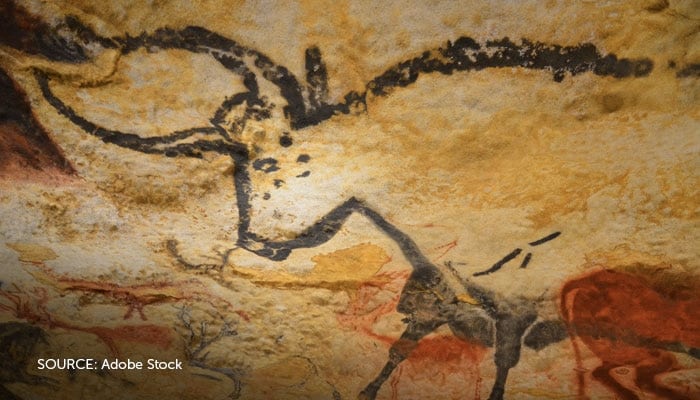
Painting translations:
“Take stick with pointy rock on it. Aim stick at big scary thing with horns.
Throw stick at big thing….
Mind the horns.” 
This week for RPA Replay, we’ve evolved the “how-to” to cover the hunt for tips and best practices so that you can get the most from your Robotic Process Automation (RPA) investment—no horns involved.
A bot on a quest for information
Our first video today is about wanting more—a bot wants more information on the files it’s working with. And our File & Folder Attributes Package delivers. Micah Smith of Automation Anywhere walks you through the package installation.
Who doesn’t like shortcuts that work
For our next pick, it’s a “how-to” on using common keyboard shortcuts. You’re working with Automation 360™. You want to create efficient, error-free bots. Follow along as Micah shows you the shortcuts that work in all major development applications to easily build your next great bot.
Aiming at the wild bug
Our last video this week is about an automation engineer on a hunt for bugs in bots. Her weapon of choice? The debug tool in Automation 360. Lara Argento of Automation Anywhere shows you how to use this powerful feature to help ensure bug-free development.
For all your RPA quests, Automation Anywhere is here to help.
Good hunting.
About Gabriel Carrejo
Gabriel is head of global social marketing and advocacy at Automation Anywhere.
Subscribe via Email View All Posts LinkedInGet to know the Agentic Process Automation System.

For Students & Developers
Start automating instantly with FREE access to full-featured automation with Cloud Community Edition.



