- Login
- Search
- Contact Us
-
Have a question? Our team is here to help guide you on your automation journey.
-
Explore support plans designed to match your business requirements.
-
How can we help you?
-
- AI
AI Without the Hype From pilot to full deployment, our experts partner with you to ensure real, repeatable results. Get Started
- Automation Anywhere AI
-
- Solutions
Featured Agentic Solutions
Accounts Payable Invoice automation—No setup. No code. Just results. Accounts Payable
Customer Onboarding Scale KYC/AML workflows. Customer Onboarding
Customer Support Keep queues moving, even at peak load. Customer Support
Healthcare RCM Revenue cycle management that runs itself. Healthcare RCM
- Products
Platform Features
- Agentic process automation (APA)
- Robotic Process Automation (RPA)
- View all Products
-
- Resources
Get Community Edition: Start automating instantly with FREE access to full-featured automation with Cloud Community Edition.
Featured
 Named a 2025 Gartner® Magic Quadrant™ Leader for RPA.Recognized as a Leader for the Seventh Year in a Row Download report Download report
Named a 2025 Gartner® Magic Quadrant™ Leader for RPA.Recognized as a Leader for the Seventh Year in a Row Download report Download report- Become an Expert
- Developer Tools
- Get Support
- View all resources
-
- Partners
Find an Automation Anywhere Partner Explore our global network of trusted partners to support your Automation journey Find a Partner Find a Partner
- Find a Partner
- For Partners
-
Blog
AI Simplifies Complex Document Processing
Navigate to content
Robotic Process Automation (RPA) is the foundation for the next era of automation and, when combined with artificial intelligence (AI), it holds the promise of faster and easier business processes — all while reducing costs. Processes that require people to interpret meaning and extract data are ideal for this kind of AI-based RPA, or intelligent automation.
RPA continues to be the driving force behind rapid digital transformation for the world’s leading businesses. But, RPA is only as good as the data available to automate. When processes that handle data need to be automated, it can lead to challenges because much of the data required for these processes is hidden in scanned documents, images, and emails.
Businesses have been trying to automate data extraction from documents using intelligent data capture and optical character recognition (OCR) solutions. But these technologies fall short. An intelligent document processing (IDP) solution that combines the best in AI technologies to accelerate business process automation is needed.
Document Automation infuses RPA with AI technologies such as machine learning, computer vision, and more to help you easily build and scale automation for document-heavy processes. The drag-and-drop interface simplifies creating an end-to-end workflow to automate the processing of a variety of complex documents.
Intelligence built in
Businesses are generating large amounts of data. Gartner estimates 80% of enterprise data is unstructured free-form text such as emails, written documents, and comments. With the sheer amount of unstructured data businesses aren’t using, there’s a huge opportunity to use AI and machine learning to structure data.
Documents that are uploaded to Document Automation are preprocessed (crop, noise reduction, etc.), indexed, and classified by the intelligent document classifier. These classified documents are then sent for data extraction by OCR based on type: fixed format (such as ACORD or UB-04) or variable format (such as invoices, purchase orders, etc.).
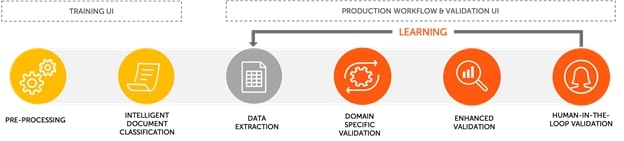
Document Automation lets you choose the best OCR technology for your needs. With support for ABBYY, Microsoft OCR, and Tesseract, you get the full capabilities of automatic layout analysis, field recognition on paper, and compatibility with multiple languages and document types.
Unlike other OCR-based solutions, Document Automation uses AI technologies to classify, separate, and collate pages in multipage documents and accurately extract the data. This increases automation rates and enables end-to-end automation of any document-heavy process.
Intuitive workflows for business users
Document Automation A2019 comes prepacked with AI-driven extraction capabilities for more than 30 common business document types, including invoices, purchase orders, insurance claims, mortgage forms, bank statements, and explanation of benefits.
It also provides an intuitive user interface (UI) with drag-and-drop functionality for a fast, easy start. Once data is extracted, human-in-the-loop validations can be performed in a split-screen UI through simple point-and-click actions while Document Automation learns from any errors. This supervised learning improves data extraction accuracy and increases error-free processing rates over time.
To help make things even easier, you can now import prebuilt process models to increase support for fixed-format documents such as ACORD, UB-04, and more. These forms are available from a simple drop-down menu and require no additional training.
Rapid customizations
Adding code into Document Automation for customized workflows opens a world of possibilities to developers worldwide. That’s why we’ve included support for adding custom Python code. This allows developers or power users to enhance data extraction and perform several post-processing actions directly in Document Automation — and eliminate the extra step of having RPA clean up the data extraction.
For example, you can plug in your own AI engine, such as a natural language processing (NLP) engine, to automatically compare extracted data against an existing database for verification. It will recognize names or entities used in a document, or you can add in your own AI models for fraud predictions, anomaly detection, entity understanding, and more.
Many industries today are operating about 80% of their IT processes manually, according to a DZone article. Yet, at least 50% of these tasks could be automated. Document Automation A2019 gives you a powerful tool to easily adopt AI-powered automation across your entire organization.
Infuse AI into your
process automation.
About Brinda Sreedhar
Get to know the Agentic Process Automation System.

For Students & Developers
Start automating instantly with FREE access to full-featured automation with Cloud Community Edition.



